介绍
PCs and monitors have enjoyed a resurgence over the past couple of years, thanks to people having to work from home. So it made sense that all-in-ones would get more attention as well. More and more manufacturers are paying attention to the form factor – computers that package a display, keyboard and mouse and simplify your life while they do.
Some companies have enjoyed great success in the all-in-one market. Popular models include HP’s Pavilion 24 and Apple’s M1-powered 24-inch iMac, while Lenovo and Microsoft have exclusive options in the Surface Studio 2 and IdeaCentre Yoga, respectively. The choice is not lacking, especially in the midrange segment of the all-in-one market.

Huawei’s MateStation X is the company’s first attempt and arrives at exactly the most expensive part of the market. It starts at £ 1,800 with a Ryzen 5 5600H processor, although the unit we’re testing is the top-of-the-line Ryzen 7 5800H.
Processors aside, the MateStation X justifies its price with a premium viewing experience. It has a 28.2-inch IPS display with Huawei’s often preferred 3: 2 aspect, 4K + (3840x2560px) resolution, 500 nits, HDR400 certification, and touch support.
更棒的是,您可以获得优质的超薄金属设计、512GB 的存储空间、16GB 的 RAM,以及一套无线鼠标和键盘,后者带有一个专用的指纹按钮和一个支持 NFC 的 Shift 键。
设计与硬件
Design is a key aspect of any all-in-one. It is meant to be the centerpiece of your desk, the object you will look at for hours every day. And we think Huawei nailed the MateStation X’s design. It’s both traditional and minimalist.

We have the Mystic Silver model, although there is also a Spay Gray version. Not exactly the youthful aesthetic that Samsung has chosen with its line of smart monitors, but that won’t offend everyone.
The base is a solid piece of metal, while the back of the display is made of sandblasted and CNC machined aluminum. The center column, which houses the computer hardware, is a mix of aluminum and plastic with airflow grilles on each side. The three speaker array is positioned, frontally, just above the base, under an elegant machine engraved grille. There are two 2W full frequency speakers and a 10W subwoofer. MateStation X has 4 microphones.
The sound quality is very good. Compared to most monitors or laptops, the MateStation X is lower. The sound is fuller and more booming, in fact at most the music of the MateStation X would make the desk vibrate slightly. This is more than satisfactory for an all-in-one device.
所有端口均位于立柱侧面:右侧有两个 USB-A(USB 3.2 Gen 1,5V / 2A 最大充电)和一个电源按钮,以及两个 USB-C(USB 3.2 Gen 1,充电最大 5V / 2A,DP1.2 (HBR2) IN / OUT) 和左侧的 3.5mm 耳机插孔。


华为MateStation X的端口
Huawei has put its name on the back of the MateStation X and on the front just below the screen. Speaking of the front, there are 8mm bezels all around the lovely panel – pretty minimal, though not quite on Dell’s level. Above the display, there is a 1MP 720p camera. It’s fine for the occasional video call, but at this resolution you should know better than to expect something other than mediocrity.
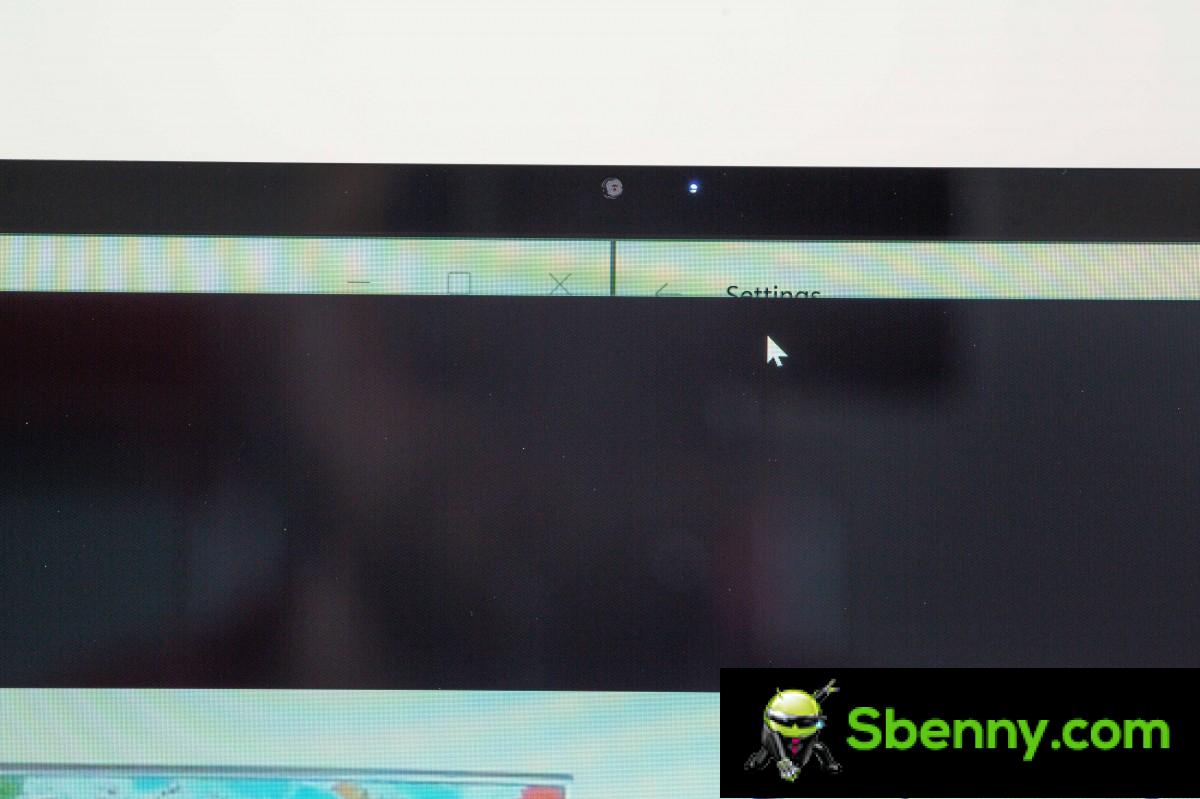
In the package you will receive a wireless keyboard and mouse. Both have magnetized compartments for the batteries (which are included), which are very convenient to use. The mouse is fine if nothing special. Its click is not muffled but it is not very loud. The mouse is devoid of any kind of outline to promote comfort in everyday use.

The keyboard, on the other hand, is superb. It has 104 keys, each with a pronounced concave shape (except the space button, cuz duh), which makes it a pleasure to type. It is chiclet-style with the key shape of a mechanical keyboard. The only complaint we have is that the arrow keys are the ideal size, have little to no space on either side, which resulted in unwanted clicks on the Ctrl and 0 numeric keypads.
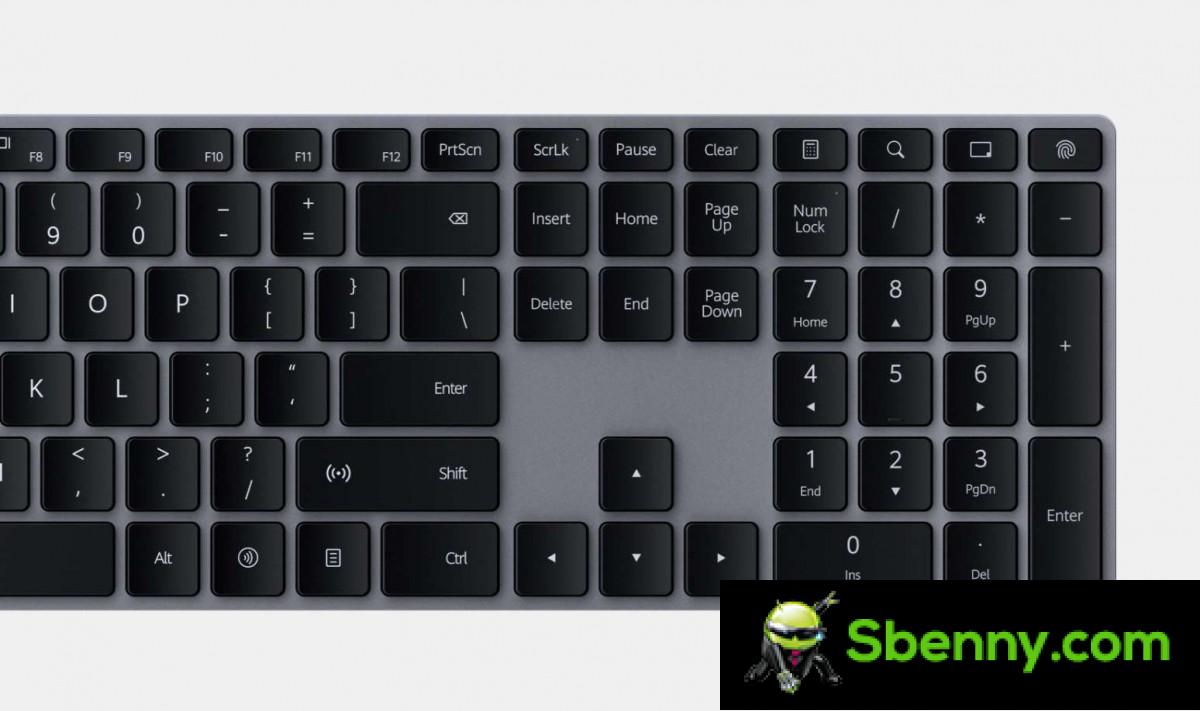
Fingerprint support is excellent. Setting up the print was a breeze and we had no issues with recognition or responsiveness. It is also compatible with Windows Hello.
You get only one power cable, no additional USB-C or HDMI cables. That’s a shame because, in theory, you can use the MateStation X as a standalone monitor. On the other hand, isn’t that a common use case with all-in-ones?
Huawei offers the MateStation X display as a standalone monitor in the MateView 28.2. The monitor has a diverse range of ports, including a 65W capacity USB-C that can be used to connect to a USB-C device and provide it with charging. We would have liked such a port on the MateStation X.

华为 MateView 显示器
We also would have liked to see a few more ports – there is no SD card slot, nor an Ethernet port, which forced us to use a USB dongle. But that opens up another problem: none of the USB-C ports are Thunderbolt. USB 3.2 Gen 1 only, they max out at just 5Gbps, which is a far cry from USB 3.2 Gen 2’s 10Gbps, USB Gen 2×2’s 20Gbps, or Thunderbolt’s 40Gbps. The lack of Thunderbolt limits the MateStation X’s access speed to external SSDs, external monitors, faster SD cards, etc.

华为 MateView 显示器
Another key difference between the monitor and the all-in-one is the display stand. The monitor has 110mm height adjustment and can tilt from -5 ° to 18 °, all in one can only tilt 20 °. The lack of height adjustment is a huge oversight as you need to adjust the height of the chair to sit at the height of the display – a must if you want to avoid bad posture.

The other difference between the all-in-one and the monitor is the touch functionality – the MateStation X has it, but the MateView monitor doesn’t. Usually, we think having a touchscreen is a huge advantage, but we’re not so sure in this case. It is not very comfortable to reach out and touch the giant monitor when it is at the right distance from us.
屏风
The 28.2-inch IPS LCD has a resolution of 3840x2560px and a resulting pixel density of 164ppi. A key selling point is the display’s 3: 2 aspect ratio, which is a rarity in the world of monitors. It has more vertical space than a standard 16: 9 display. When superimposed on a 27-inch 16: 9 monitor, Huawei has roughly the same horizontal area, but much more vertical.
The panel has a standard refresh rate of 60Hz, making it suitable for office or creator work, but not ideal for gaming (its resolution would also put a strain on the hardware). It covers 100% of the sRGB color space and 98% of the P3 space. The display can reach a maximum of 500 nits and is HDR400 certified. Contrast is rated at 1200: 1. The panel is glossy and fairly reflective, despite Huawei’s 5-layer AR coating.

Huawei has preloaded an easy-to-use Display Manager app. It lets you toggle between P3 and sRGB modes, as well as play around with the screen temperature – there are three options, Default, Warm, and Cool.
When P3 is enabled, the screen becomes noticeably more vibrant and the contrast increases. In sRGB mode, the colors are softened and the contrast is reduced. Huawei claims a Delta E of less than 1. In our tests, we found the average Delta E in sRGB to be very accurate at 0.7, while in P3 it was 1.7 – anything less than 2 is considered excellent.

Brightness is excellent. We measured a maximum of 551 nits in the center, well above the advertised 500 nits. However, uniformity isn’t great. Towards the edges, the brightness dropped by about 15%. It’s not something you’ll likely notice, but the pros will frown.

As for handling HDR, it’s not perfect. First, you should enable HDR from the Windows settings. So when you open a Windows supported HDR video, you will be greeted with a bad picture. High washed out lights and extreme contrast. This happens when you exceed the 400 nit limit of the display’s HDR support. Manually turning the brightness to 400 nits or less produced the desired result, but the area outside the video is dimmer.
So we ended up turning off HDR in settings and watching the same videos in SDR, which in the bright office where we used the MateStation X made little or no visual difference. However, if you are going to use the Huawei MateStation X in a low-light room, you will be able to enjoy HDR to a much greater extent.
性能
We have the MateStation X further up for testing. That means AMD Ryzen 7 5800H processor, which is a 7nm chip with 8 physical cores, 16 threads, a base clock of 3.2GHz, a boost of up to 4.4GHz, and a default TDP of 45W. there is a discrete GPU and the graphics are handled by the integrated AMD Radeon graphics with a 2.0 GHz 8-core unit.
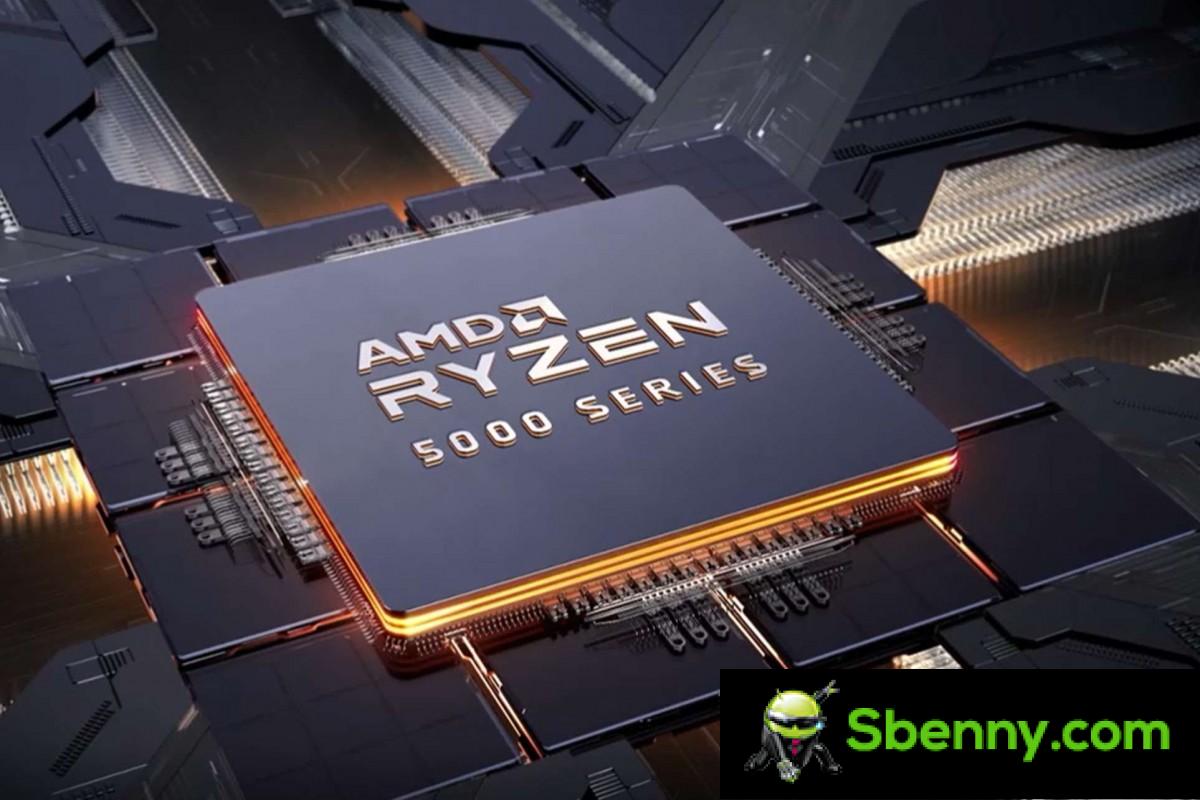
The processor is paired with 16GB of 3.2GHz DDR4 RAM and a 512GB SSD. AMD’s latest 6000 series processors are now starting to enter the market on a few select laptops, but it would be later in 2022 before they see their desktop counterparts.
We ran some CPU tests to evaluate the performance of the Ryzen 5800H. This is a capable chip, especially in multi-core business. The single-core results aren’t on par with Intel’s 12th generation or Apple’s M1 line of processors, but in multi-core, the Ryzen chip is more than capable of running.
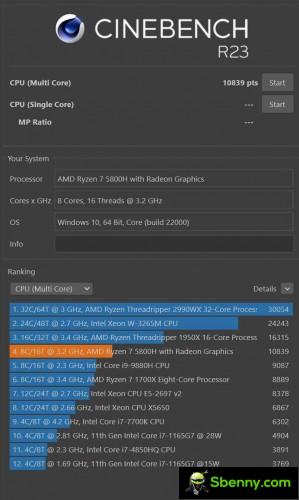

银行电影 R23
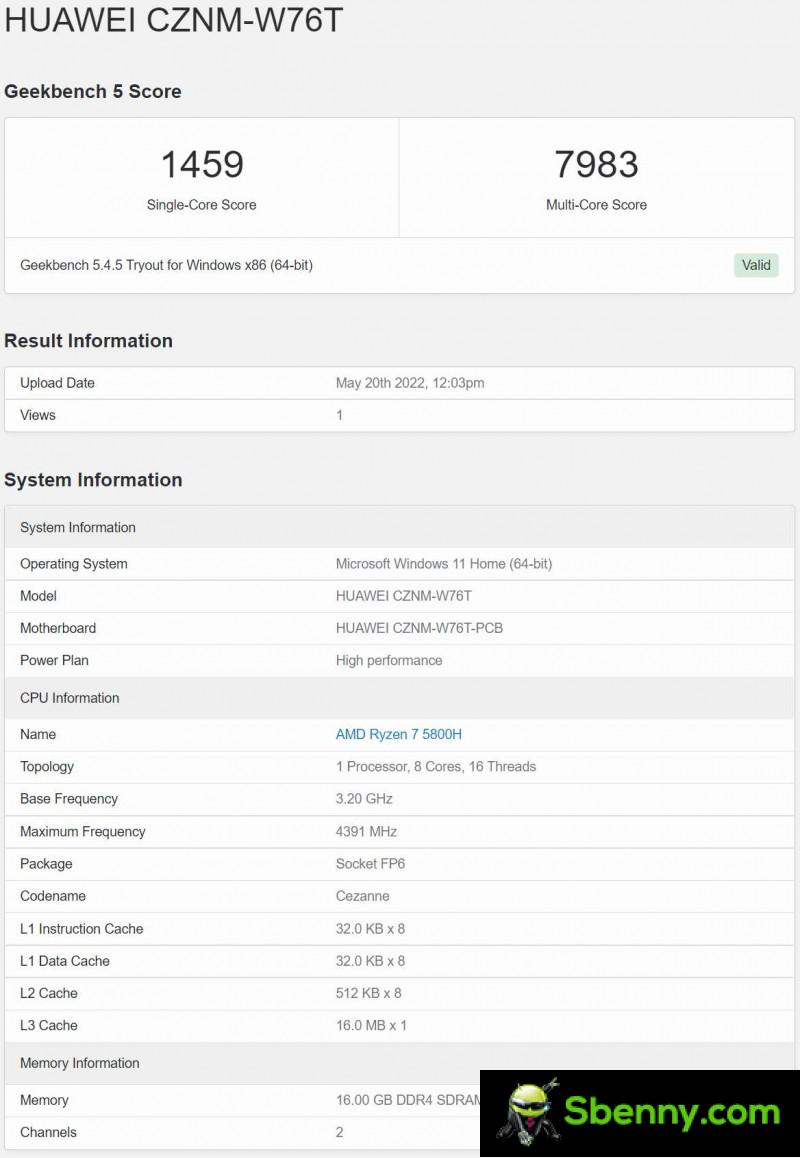
Even more impressive, the MateStation X was barely audible under load and its thermal design appears to be quite good. We ran a stress test on the machine for about 30 minutes to see how the MateStation X would handle it. The fans were always on but not very audible – below 40 dB.
One minute after the stress test, the CPU dropped to around 3.3 GHz and stayed there throughout the test. The column, which contains all the computer parts and the cooling fans, has overheated, but as it’s hidden behind the display, we can’t really say that the heat was felt.
坐在距离 MateStation X 正常手臂长度的地方,您永远不会觉得计算机处于负载状态。
NVME 驱动器非常快,即使它没有超过 PCIe 3.0 的限制。
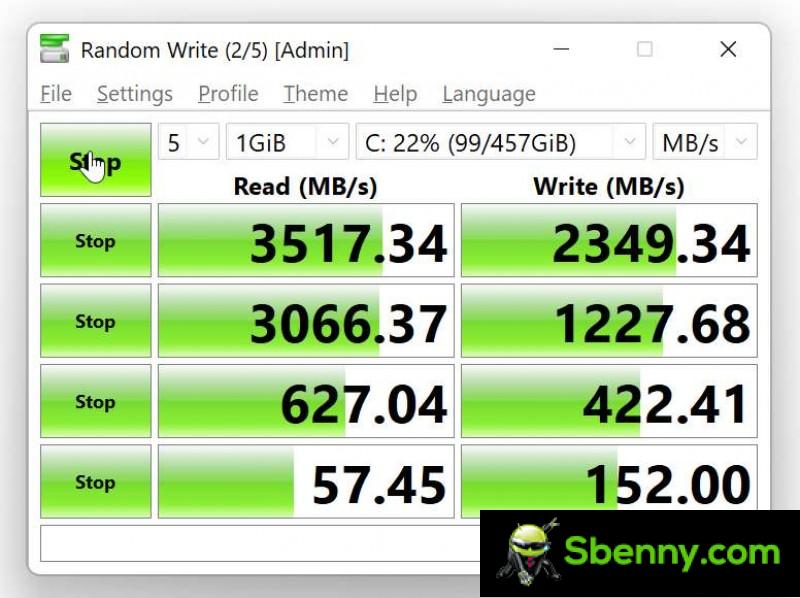
One thing we’ve noticed and expect to be some sort of problem with our drive is the difference in speed between the two USB-A drives and the two USB-C drives. Huawei reports that the ports are identical on its website: USB 3.2 Gen 1, 5V / 2A max. charging – but when we tested a 95MB / s SD card via a USB 3.0 card reader and Samsung T7 external SSD we got faster results with USB-A ports. When connected to USB-C we achieved maximum sequential read and write of around 40MB / s and 38MB / s, when connected to USB-A it was more than double the 94MB / s and 88MB / s. We tried each of the USB-C and USB-A port pairs and got consistent results. We also tried updating the drivers.

For connectivity, MateStation X relies on Wi-Fi a / b / g / n / ac / ax with 2 x 2 MIMO antennas and Bluetooth 5.1. We had no signal problems and reliability was excellent. We just wished the MateStation X had a built-in Ethernet port.
Software-wise, the MateStation X comes with Windows 11 out of the box and Huawei’s excellent PC management app. It integrates driver updates with additional features like a handy reset, which really improve the Windows experience.
Huawei has always had great integration between its devices. MateStation X can connect to your Huawei phone or tablet and control that device from the desktop. You can transfer files between your phone and your computer, but not all files are supported and you can’t use your phone during the transfer.

A great way to use the all-in-one with another Huawei device is as a screen extension for a tablet or laptop. Pairing is quite simple – if the other device has NFC, just tap it with the Shift key to the right on the MateView X keyboard and follow the instructions.
但由于这些功能仅适用于华为设备,我们称它们为小众并继续前进。
To sum up the performance, the Huawei MateStation X is a powerful and hassle-free computer. It easily handles everyday tasks and can go a little further with professional photo editing and even prosumer-level video editing, if you take the proper precautions: create proxies or resize your footage to 1080p while editing.
你应该买吗?
The Huawei MateStation X costs £ 1,800 for the Ryzen 5 5600H and £ 1,900 / € 2,200 for the Ryzen 7 5800H model. This is an expensive proposition in a market that is already populated with less flashy but more affordable devices. To pay this kind of price, you are looking for the absolute best all-in-one there is and money is no problem. If you’re looking for an all-in-one with a superb display and capable hardware, and appreciate design more than being reasonable with money, buy the MateStation X.
But we’d like to argue that a better proposition would be to build your own computer or buy a capable laptop and pair it with Huawei’s excellent MateView monitor. It’s basically the same display as the MateStation X, without the touchscreen functionality, but with the all-important height adjustment.
专业人士
- 大触摸屏显示
- 令人惊叹的 500 尼特亮度,为 400 尼特 HDR 做好准备
- 3:2 方面可在与 27 英寸显示器相同的占用空间内提供更好的可用性
- 门外颜色准确度好
- 出色的性能,大部分时间都听不见风扇的声音,热量得到控制
- 良好的扬声器,具有坚实的低音,适合外形
- 出色的设计,带指纹支持的优质键盘
驳
- 昂贵
- 端口选择可能会更好:没有 SD 或以太网,缺少 Thunderbolt
- HDR支持很复杂,不直观
- 鼠标一般
- 网络摄像头只有 720p
- 非常反光的显示器
在撰写本文时,华为的显示器售价为 530 欧元,为您留出足够的空间来设置 PC 或给自己买一台笔记本电脑。
We loved the MateStation X for its design, appearance and display quality, and its quiet, thermally efficient performance. But limitations like port selection, lack of Thunderbolt, an SD or Ethernet card slot, and price ultimately make it a tough buy.
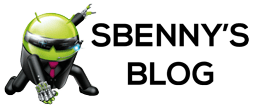






开始一个新线程